I was sent (via pdf download) for review
by:
Price: $19.95
Recommended for children 8-12 yrs. old
What Is This? -
This is a 60 page pdf format ebook that teaches children how to create a webpage. It comes with step by step instructions for the child to follow. The ebook includes a free 30 day trial software offer to CoffeeCup HTML editor. The author recommends that the parent download or at least the child have supervision while downloading. (After the free trial, the CoffeeCup editor is $49.) This will help your child build their own website. You will need one of the following programs to run the CoffeeCup HTML editor: Windows XP, Vista or later.
There are 10 lessons in this ebook.
Here is a list of the Table of Contents:
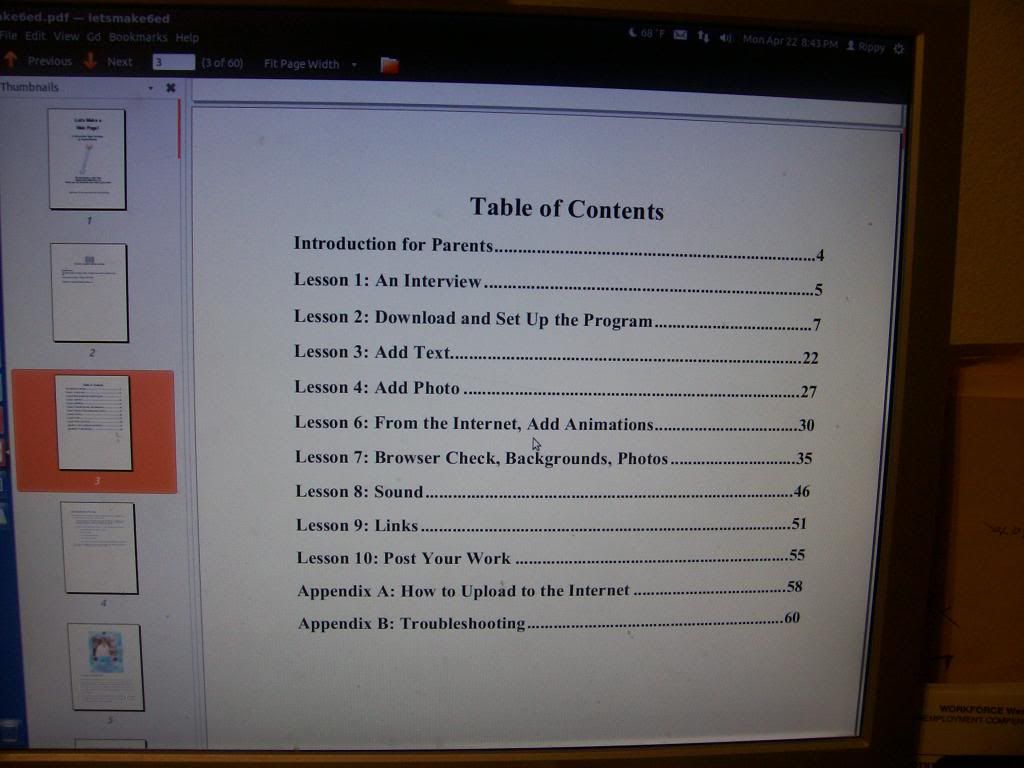
This ebook also includes an instruction manual for parents and internet safety, which is really important these days, as well as a troubleshooting section in case you have any technical difficulties.
How We Used This -
Below is a picture of the step by step instructions that my son followed. The instructions have pictures that are very clear examples of what you will be seeing while downloading and creating different texts, backgrounds, etc.
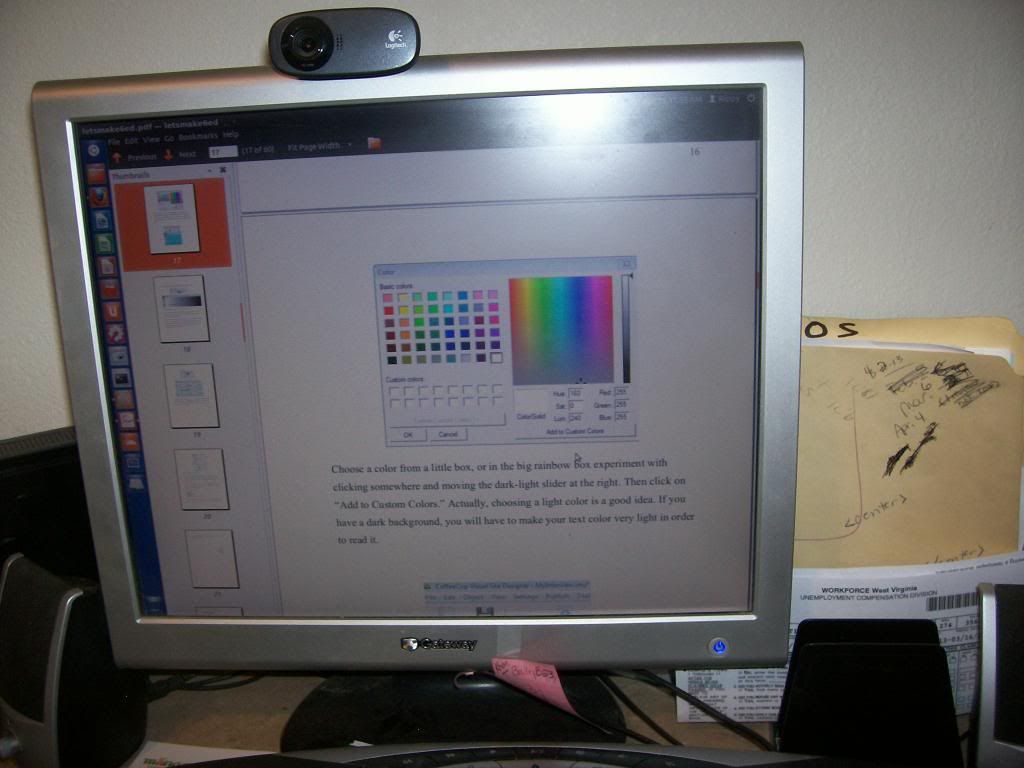
Here is the instruction step that showed him how to add a picture. He just downloaded a picture that he wanted to use, and followed the directions in the ebook to connect it to his webpage.
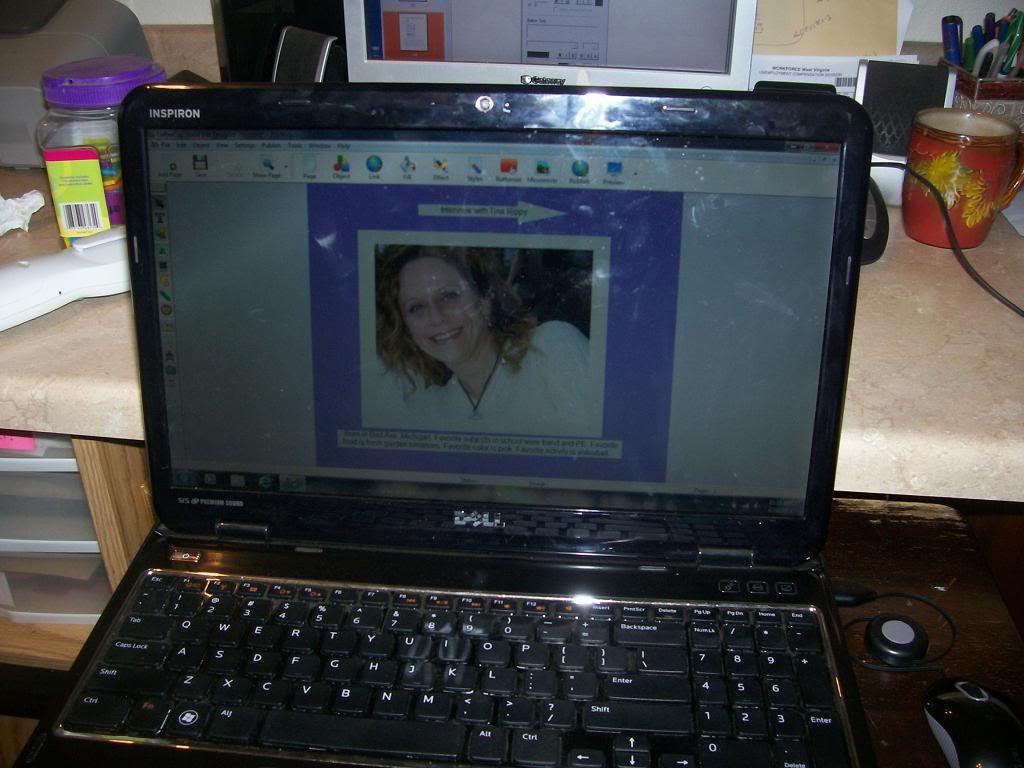
This was a fairly short project. I believe it took my son just a few hours to complete this. He has had some internet experience though, but I think anyone new could operate the program pretty easily. Although, we did run into a small issue. After creating the web site, he went back to access it (a few days later) and the CoffeeCup program wouldn't open up. We unfortunately lost the work but I think it was due to some computer issues on the laptop, not the program itself. It wasn't that big of an issue since we were finished with the review and product, but I felt it is my responsibility to mention.
On the website, they offer a FREE 'Internet Scavenger Hunt' (valued at $10) when you sign up for the occasional newsletter. This is recommended for children 12 and up. (To access this free offer, click 'The Internet Scavenger Hunt' icon below or click HERE. You will have to scroll close to the bottom of the page after clicking to view the offer.)
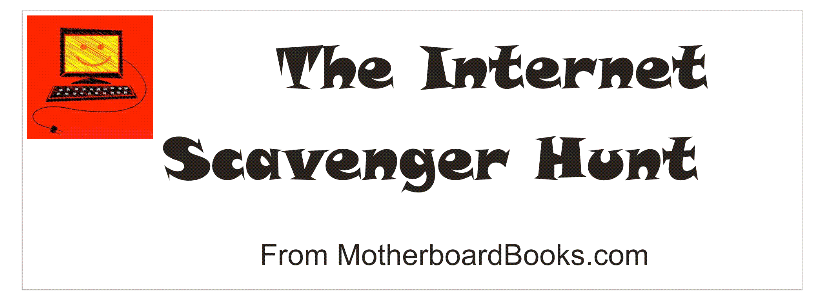
The Scavenger Hunt is just that, a scavenger hunt on the world wide web. This program gives you questions to answer using the internet. There are a few rules. One rule being that you cannot use the same website more than once.
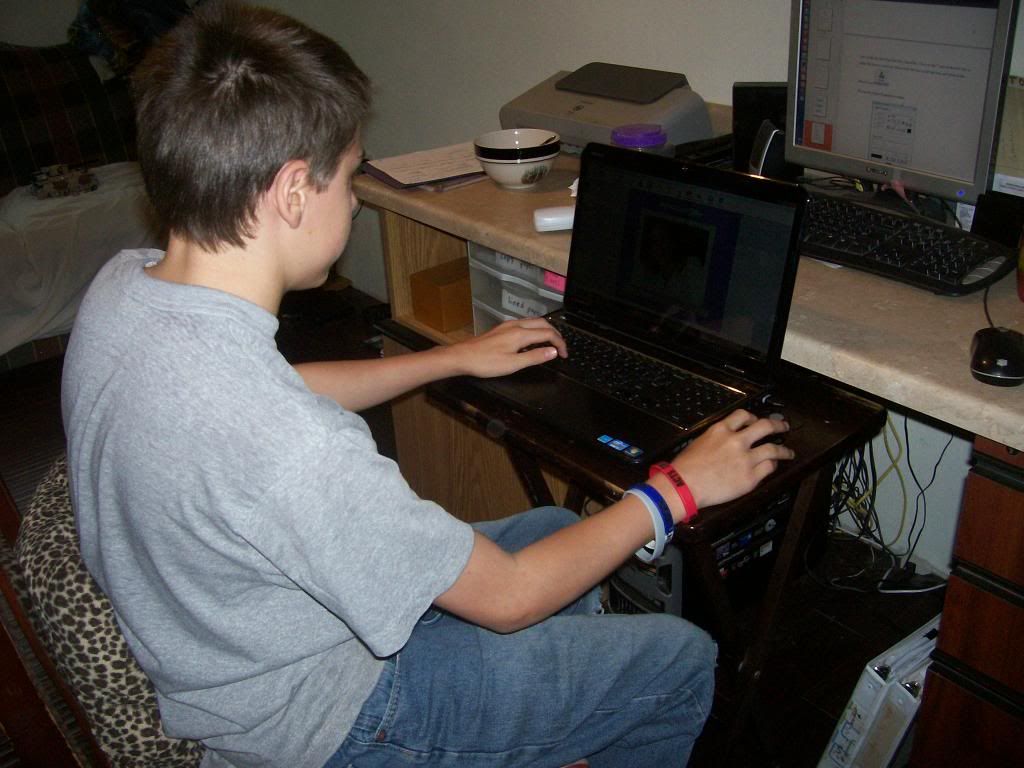
What I Thought -
I was really impressed that my son could create such a web page with such little instruction. It was really easy! In this picture above, he is creating it on his laptop while reading the instructions on my pc. He just followed the step by step instructions!
This was pretty cool. The instructions were so easy and presented with the perfect step by step instructions.
Keep in mind that the CoffeeCup HTML editor is only a trial. It will expire in 30 days. This is a great deal since the program itself costs $49 after the trial.
I liked that the project was a short one. This is good if you only have one pc or laptop that the whole family shares.
The scavenger hunt was cool too. Both of these 2 programs are a great way to get kids off computer games and turn them onto something educational! I would recommend to any homeschool family or student who needs to learn about internet web page building and/ or just exploring the world wide web.....safely of course.

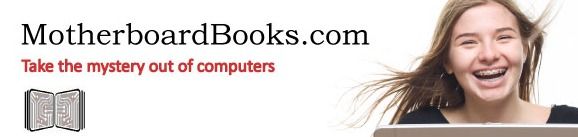



Hi Rippyfamily,
ReplyDeleteThank you for your honest evaluation of Let’s Make a Web Page. I am so glad your son was able to enjoy it, and the Scavenger Hunt too.
Concerning the issue you had accessing his HTML files later, it’s possible to find and open your files using the computer's file menu and Notepad, even if your copy of CoffeeCup software doesn’t work any more. You can find instructions on page 12 and 13 in the current 2013 version of the ebook. The ebook tells you to use this workaround if needed at the end on page 56, but apparently it needs to be emphasized earlier.
Thank you for bringing this to my attention!
Phyllis Wheeler
MotherboardBooks.com